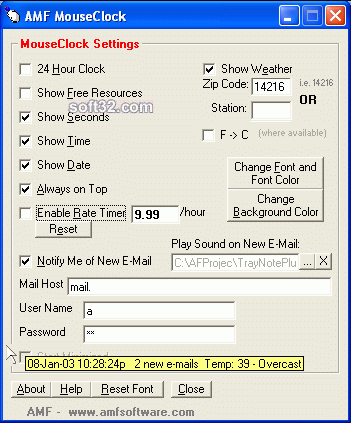MouseClock 3.2
MouseClock becomes part of your mouse pointer and provides you with the information you need in a novel way. It stays out of the way, while providing you with the current time, date, free system resources, seconds (stopwatch), new e-mails.
Last update
23 Sep. 2003
Licence
Free to try |
$8.00
OS Support
Windows
Downloads
Total: 3,021 | Last week: 0
Ranking
#58 in
Mouse Tools
Publisher
Amf
Screenshots of MouseClock
MouseClock Editor's Review
If you feel you need information about the date and time, your free memory, or any other diverse facts following your mouse cursor, then you should download this program. It displays information as text, and the user is able to select the background and foreground color of this text.You can configure it to display the time using 24 hour format, to show the seconds and to always stay on top of other windows. The program has a nice feature, called Rate Timer, which is able to automatically calculate how much money you could earn based on a payment per hour rate. This is nice if you are paid depending on how much time you work.
Mouse Clock can also show you how many new e-mails you have in your Inbox. But it doesn't support secure connections, so it won't be able to connect to GMail to check for new messages.
Pluses: If you live in the USA, you can enter your ZIP code, and the program will display info about the weather in your area.
Drawbacks / flaws: The Rate Timer resets itself whenever you restart the program.
In conclusion: It follows you wherever you move your mouse, showing you miscellaneous information.
version reviewed: 3.2
MouseClock Publisher's Description
MouseClock is the only cursor enhancement you'll ever need! MouseClock becomes part of your mouse pointer and provides you with the information you need in a novel way. It stays out of the way, while providing you with the current time, date, free system resources, seconds (stopwatch), how many new e-mails you have, and also provides a rate timer. With...
Read moreWhat's New in Version 3.2 of MouseClock
New e-mail checking abilities, local temp and more!
Look for Similar Items by Category
Feedback
- If you need help or have a question, contact us
- Would you like to update this product info?
- Is there any feedback you would like to provide? Click here
Popular Downloads
-
 Kundli
4.5
Kundli
4.5
-
 Macromedia Flash 8
8.0
Macromedia Flash 8
8.0
-
 Cool Edit Pro
2.1.3097.0
Cool Edit Pro
2.1.3097.0
-
 Cheat Engine
6.8.1
Cheat Engine
6.8.1
-
 Hill Climb Racing
1.0
Hill Climb Racing
1.0
-
 Grand Theft Auto: Vice City
1.0
Grand Theft Auto: Vice City
1.0
-
 C-Free
5.0
C-Free
5.0
-
 Iggle Pop
1.0
Iggle Pop
1.0
-
 Windows XP Service Pack 3
Build...
Windows XP Service Pack 3
Build...
-
 Ulead Video Studio Plus
11
Ulead Video Studio Plus
11
-
 Netcut
2.1.4
Netcut
2.1.4
-
 Grand Auto Adventure
1.0
Grand Auto Adventure
1.0
-
 AtomTime Pro
3.1d
AtomTime Pro
3.1d
-
 Zuma Deluxe
1.0
Zuma Deluxe
1.0
-
 Horizon
2.9.0.0
Horizon
2.9.0.0
-
 Minecraft
1.10.2
Minecraft
1.10.2
-
 Auto-Tune Evo VST
6.0.9.2
Auto-Tune Evo VST
6.0.9.2
-
 Vector on PC
1.0
Vector on PC
1.0
-
 Mozilla Firefox
108.0...
Mozilla Firefox
108.0...
-
 Microsoft Office 2010
Service...
Microsoft Office 2010
Service...